Manage or Create a Insurance
*A insurance must be created in the system before adding the insurance to the patient's chart.
Patient's Chart:
Creating a New Insurance: Where to go?
1. Users may manage their insurances under List->Insurance Companies.
2. Once under Insurance Companies, click create to add the Insurance or make inactive
Insurance Settings:
1. Type up the necessary information needed for the insurance and click Save.
A. If the fee schedule is not set up, your charges will not display within qemr. Please visit our Fee Schedule article to set this up.
Insurance Billing:
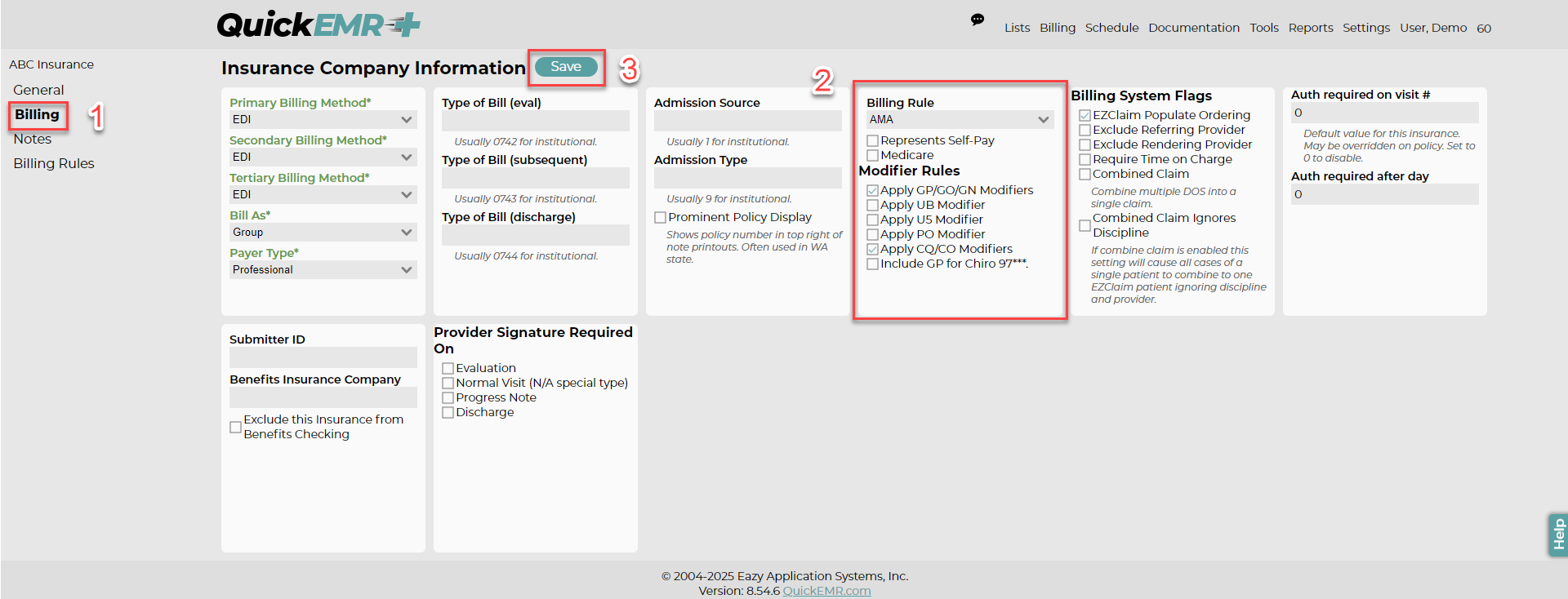
Once saved, new tabs will open on the left
1. Locate the Billing tab
2. Select the appropriate modifiers and billing rule. These will automatically be applied when charges are being inputted.
1. Locate the Billing tab
2. Select the appropriate modifiers and billing rule. These will automatically be applied when charges are being inputted.
Related Articles
Manage or Create a Guarantor
Patient's Chart: 1. A guarantor must be created in the system before adding to a patient's chart Where to go? 1. Users may manage their guarantors under List->Guarantors. 2. Once under Guarantors, click Create or Make Inactive to delete *use the ...Insurance Verification
Patient's Chart: Verifying the Insurance Numbers from our billing team show that verifying insurance every 30 days pays for itself. 1. Upon adding a new insurance, if a verification date has not been established or the effective from date is not ...Manage or Create a Treatment Exercise Type
Patient's Note: 1. The treatment exercise type is located in a patient's chart under the charges/treatment tab Where to go? 1. Users may manage their treatment type under List->General->Treatment Exercise Categories 2. Once under ...Manage or Create a Referring Physician
Patient's Chart: 1. In order for the referring physician to populate, you will first need to add the physician into the system. How to add a Regerring Physician? 1. Users may manage their referring physicians under List->Physicians. ...Manage or Create a Case Manager
Patient's Chart: 1. A Case Manager must be created in the system before adding to the patient's chart Where to go? 1. Users may manage their case managers under List->Case Managers 2. Once under Case Manager, Click Create or Make Inactive to delete ...