Creating a Self Pay/Private Pay "Insurance"
Insurance List: Where to go?
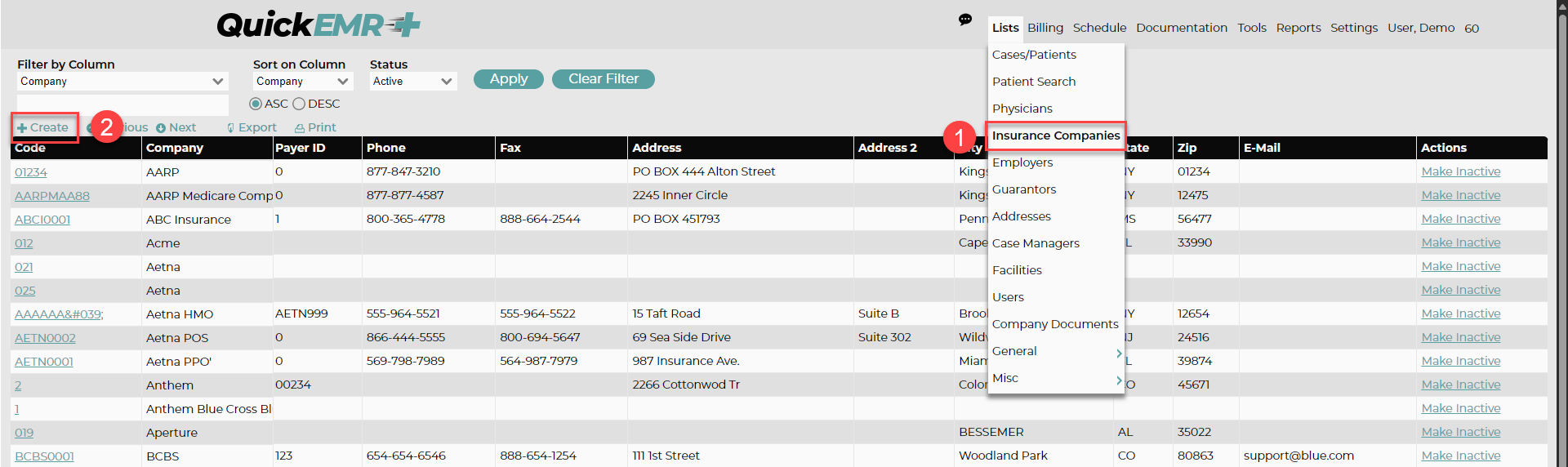
1. Users will need to navigate through List->Insurance Companies.
2. Once under Insurance Companies, Click create to add Self Pay
Insurance Settings
1. Input a name such as "Self Pay" so that users are able to distinguish between uninsured and insured patients.
2. If your charges are different for uninsured patient vs insured patients, you may need to set up a separate fee schedule
Please see our Fee Schedule Article for additional help
3. Once the necessary information has been inputted, Click Save
1. Once you click save, additional tabs will appear - Navigate to the Billing Tab on the left.
2. Check Mark Self Pay
3. Click Save
Related Articles
Insurance Verification
Patient's Chart: Verifying the Insurance Numbers from our billing team show that verifying insurance every 30 days pays for itself. 1. Upon adding a new insurance, if a verification date has not been established or the effective from date is not ...Manage or Create a Insurance
*A insurance must be created in the system before adding the insurance to the patient's chart. Patient's Chart: Creating a New Insurance: Where to go? 1. Users may manage their insurances under List->Insurance Companies. 2. Once under Insurance ...Deleting a Insurance From a Patient's Chart that Contains Notes.
Deleting a Insurance from a patient's chart *If there is a active note on file and the user needs to delete a insurance, the "Effective from" date will need to be changed 1. Click edit to change the effective from date Edit Insurance: 1. The ...Insurance Modifiers and Billing Rule
Insurance List: Where to go? 1. Users will need to navigate to the Insurance Companies menu. Once under Insurance Companies the user can either A. Search for the insurance Or B. Click on ...Creating a new case for an existing patient? (Cloning a case)
There are two methods to create a new case for an existing patient. Method 1: 1. Navigate to List->Cases/Patients 2. Click Create 1. Search for the patient that would like to create a case for and click Search. 2. Find the case you would like to copy ...