Adjusting the Medicare Cap Tracking for the Current Year
Medicare Cap Tracking: Patient's Chart
1. A Medicare Cap can be tracked for an individual patient under the billings tab within the patient's chart
For the system to track the Medicare Cap a few conditions will need to be met.
Insurance Settings: Ensure that the Insurance has the Medicare box check marked.
1. You may click on the insurance link at the top of the patient's chart to be taken directly to the insurance settings or go to
List -> Insurance Companies
Documentation Settings
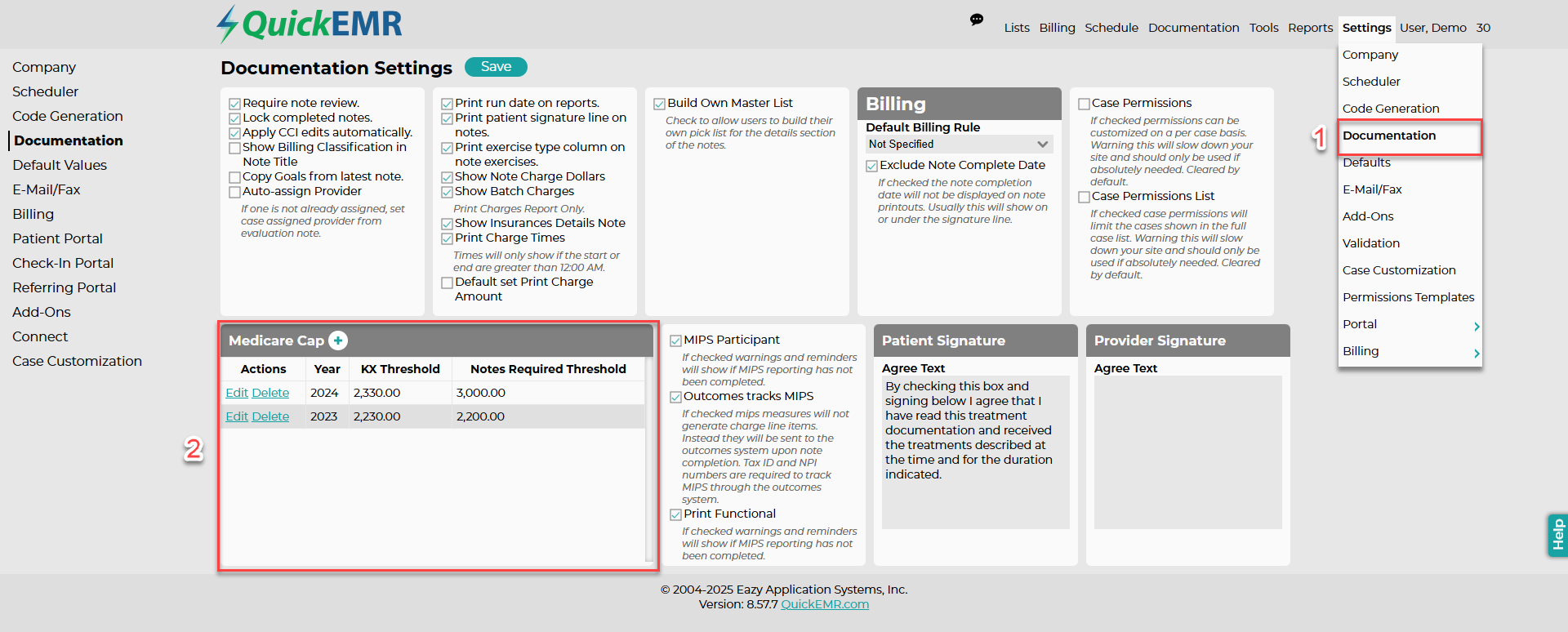
1. The Medicare Cap can be specified for the current year under Settings ->Documentation
Related Articles
APTA Mips API Integration
You must be using QuickEMR Version 8 to integrate with APTA. Obtain SFTP information and enter it at “Settings” => “Documentation” => “Outcomes Type” => “APTA” => “APTA Host” and save. Past data may be manually exported by visiting “Reports” => ...Updating the Auto Code Generation Algorithm
Code Generation *This is an example of where the code generation takes place as well as other various content types Adjusting the code generation: Where to go? 1. To adjust the auto code generation rules, this can be found under Settings->Code ...How to set up credit card payment system within QuickEMR?
How to get started: The first step to setting up the credit card payment system is to contact Gravity Payments. You will need to create an account with Gravity, who will then send over your account information to QuickEMR so we can properly set up ...QuickEMR - Reminder Calls & Text Messages Setup
Enabling the reminder feature will incur an additional charge, please reach out to Support@quickemr.com for additional info and pricing. Purpose Send appointment reminders to your patients Reduce No show and Cancellation Rates Permissions In order to ...Exercise Pro Live Set Up
Sign-Up for Exercise Pro by following this link to get 10% off your first year: https://www.exerciseprolive.com/live/account/register?coupon=QuickEMR Visit “Settings” => “Documentation” Under “Home Exercise Program” group select “Exercise Pro” Inside ...