Charge Templates
Therapist Notes: Accessing the Charge Templates
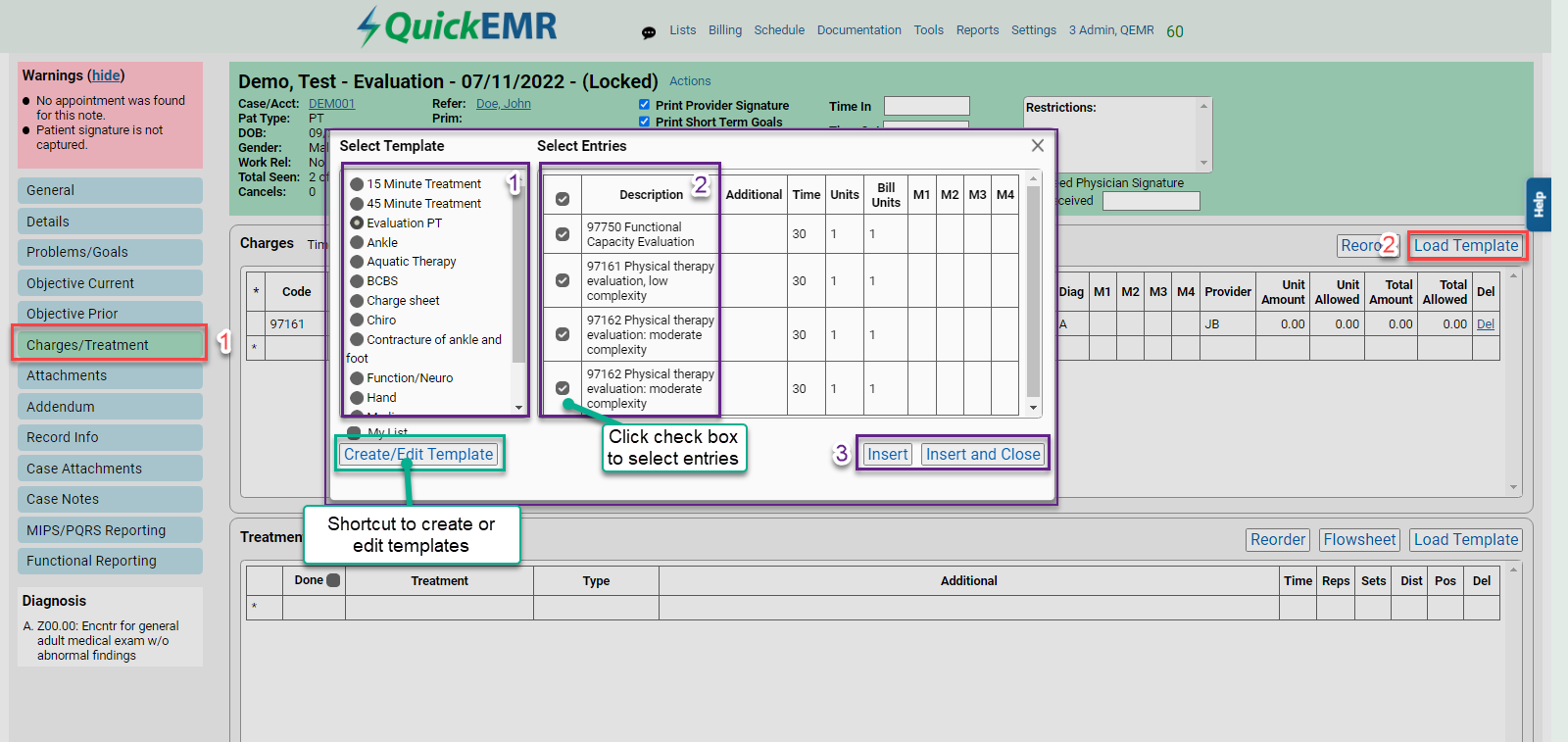
1. Navigate to the Charges/Treatment tab
2. Click Load Template under charges
Template menu will display
1. Select Template
2.Select Entries (click the top check box to select/deselect all entries)
3. Insert Entries
2. Click Load Template under charges
Template menu will display
1. Select Template
2.Select Entries (click the top check box to select/deselect all entries)
3. Insert Entries
Manage Templates: Where to go?
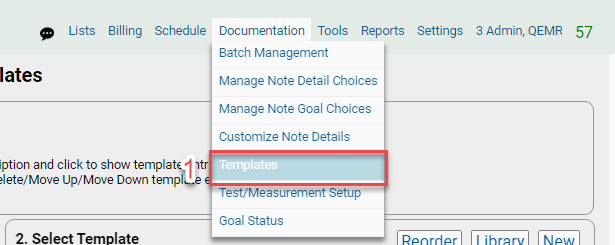
1. Users will be able to manage their charges template under Documentation-> Templates
Editing or Creating a Charge Template
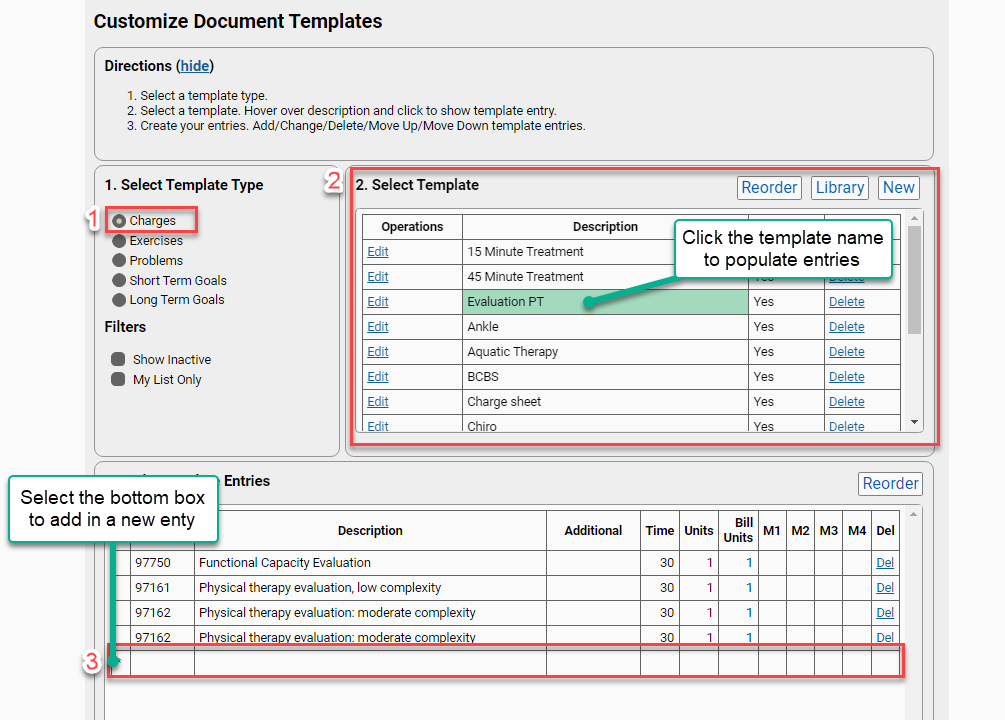
Editing or Creating a Charge Template
1. Select the problem's template type
2. Create a new template name and select the "description" to build entries
3. Click in the empty space to type entries.
My List: Setting up Template Options for Individual Users
1. Select Charges
2. Check mark "My List" and create entries as normal for individual user
*Super users cannot assign templates to individual users, templates will need to be created using the specified account.
Therapist Notes: Accessing "My List" Templates
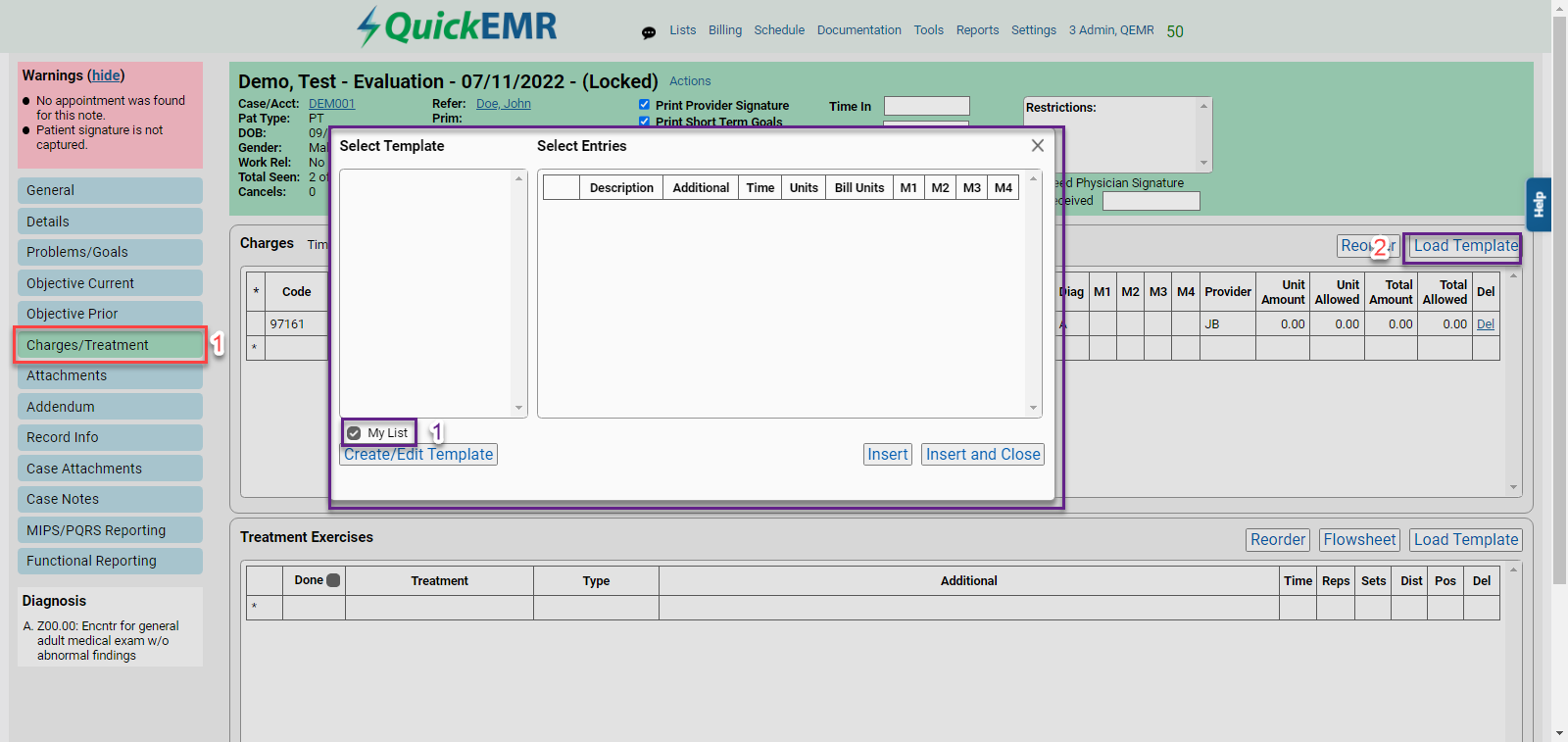
2. Check mark "My List" and create entries as normal for individual user
*Super users cannot assign templates to individual users, templates will need to be created using the specified account.
Therapist Notes: Accessing "My List" Templates
1. When clicking on "Load Template" the user will need to select "My List" on the bottom left
Related Articles
Problem Templates
Therapist Notes: Accessing Problem Templates 1. Navigate to the Problems/Goals tab 2. Click Load Template under problems Template menu will display 1. Select Template 2.Select Entries (click the top check box to ...Goal Templates
Therapist Notes: Accessing Goal Templates 1. Navigate to the Problems/Goals tab 2. Click Load Template under goals Template menu will display 1. Select Template 2.Select Entries (click the top check box to select/deselect all ...Treatment Templates
Therapist Notes: Accessing Treatment Templates 1. Navigate to the Charges/Treatment tab 2. Click Load Template under treatments Template menu will display 1. Select Template 2.Select Entries (click the top check box to ...Customize Note Details (Creating a Patient Type and Note Templates)
Therapist Notes: Note Details Layout Managing Note Details: Where to go? 1. The note details can be managed under Documentation->Customize Note Details Setting up the Patient Type 1. Click create or or edit to update an existing patient type 2. ...Batch Management
Where to go? 1. Users will be able to export their charges under Documentation-> Batch Management Using the Batch Management Option 1: Get All Not Billed 1. If chosen, filters in the purple box will apply to the "Get All Not Billed" search results 2. ...