Company Settings - Cancellation Policy, Time zone, Idle Time
Company Settings: Where to go?
1. This can be found under Settings -> Company
Cancellation Policy
1. You may state your cancellation policy under the company settings.
Where does the cancellation policy show up?
The cancellation policy will show up on printed format of the quick find feature. Please visit our Quick Find article to learn more about the feature.
1. The feature can be found under Schedule->Quick Find
1. The feature can be found under Schedule->Quick Find
2. Click Print
Quick Find: Printed Format
Quick Find: Printed Format
Time Zone 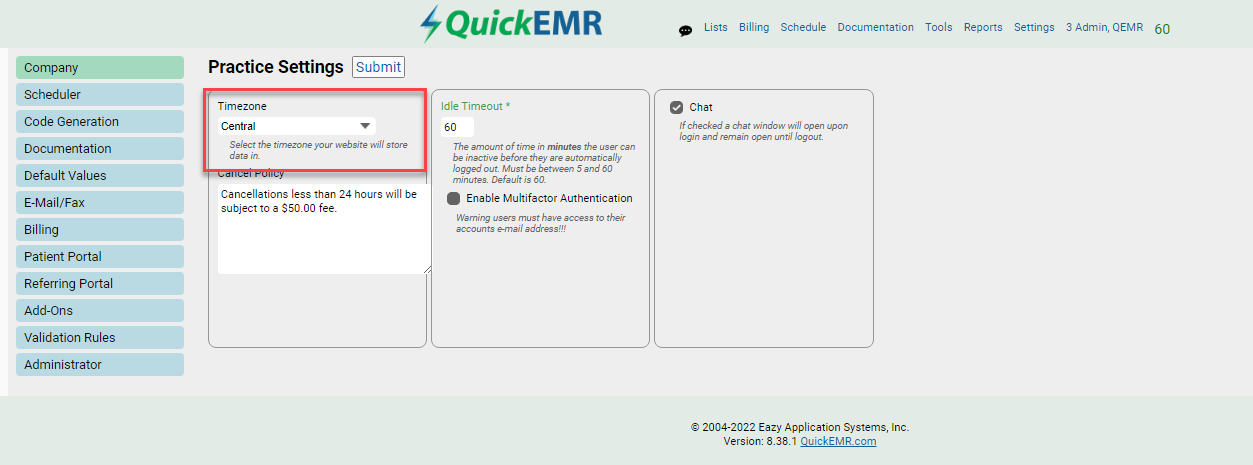
Idle Timeout
1. The idle time will display in the top right corner next to the username.
As a security measure, quickemr will automatically log out the user when the user has been inactive for the specified amount of time
As a security measure, quickemr will automatically log out the user when the user has been inactive for the specified amount of time
Related Articles
Benefit & Eligibility Checking
QuickEMR now supports benefits & eligibility lookup for over 800 payers. This article describes the setup and usage of this new feature. Terms and Conditions for Use Warning! This feature will incur additional charges per transaction. By using this ...Start and End Times on the Charges per UHC guidelines
Start and End Times on the Note In accordance with the latest criteria from United Health Care, the inclusion of start and end times has been introduced. United Health Care mandates the documentation of a start and end time for each CPT code. In ...How to enable and use Multifactor Authentication?
Multifactor is a additional security feature within qemr that if enabled, qemr will need to confirm the identity of the user when logging in from a new location or if they have been absent for a long period of time (15 days of inactivity) Enable ...QuickEMR - Reminder Calls & Text Messages Setup
Enabling the reminder feature will incur an additional charge, please reach out to Support@quickemr.com for additional info and pricing. Purpose Send appointment reminders to your patients Reduce No show and Cancellation Rates Permissions In order to ...HL7 SFTP Export
A generic HL7 interface using HL7 ~2.3.1 ADT messages are sent upon creating or updating as case. DFT messages are sent through Batch Management. ZPM messages are sent when a payment is flagged to "Export". The ZPM is a custom packet type but uses ...