Display Warning Notifications For Notes (Validation Rules)
Notification Settings: Where to go?
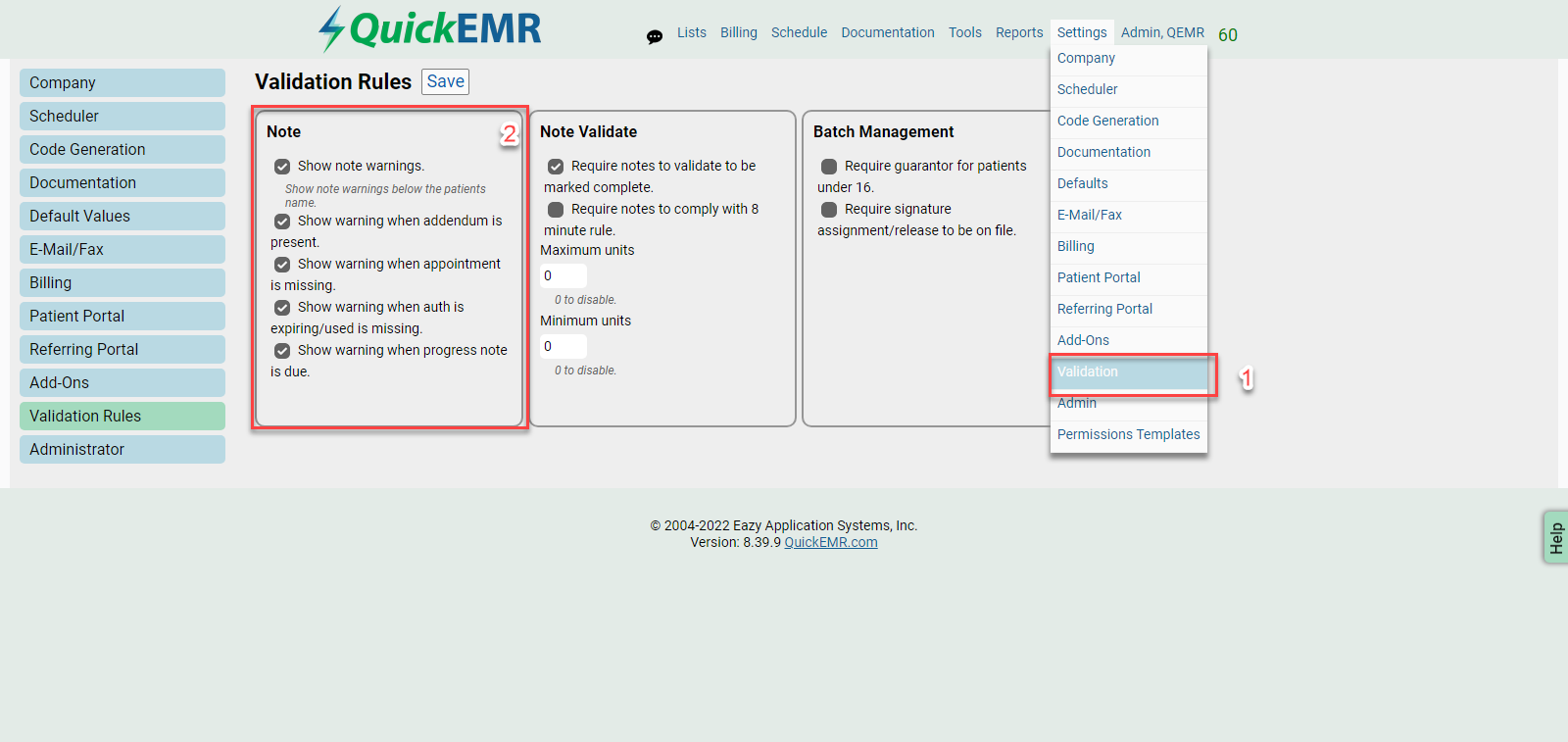
1. The notification warnings for notes can be managed under Settings->Validation
1. The notification warnings for notes can be managed under Settings->Validation
Related Articles
QuickEMR Note Validation
Note Validation Permission to Complete To allow a user to complete a note, the user must be given permission in the user settings. 1. Navigate to Lists --> Users 2. Select the user, followed by selecting the Settings tab on the left side of the ...Making the Guarantor for Minors and Signature Assignment Required before Exporting
A few optional validation rules can be applied before exporting a note. Validation Rules: Where to go? 1. This can be found under Settings -> Validation 1. Check marking the following validation rules will require this information before a note can ...How to Lock a Note When Marking it as Complete?
How to lock complete notes: Where to go? 1. Users can find this feature under Settings -> Documentation 2. Check mark the "Lock Completed Notes" Feature Locked Therapist Notes: Example Once a note is marked as complete the therapist is no longer able ...How to allow patients to schedule online? (Scheduling Portal)
Part 1 - Enable the Scheduling Portal Step 1: Navigate to Schedule Portal Settings 1. To enable the scheduling portal, navigate to Settings->Portal->Schedule Portal Step 2: Enable the Portal 2. Locate and mark the "Enable the Schedule Portal" ...QuickEMR - Reminder Calls & Text Messages Setup
Enabling the reminder feature will incur an additional charge, please reach out to Support@quickemr.com for additional info and pricing. Purpose Send appointment reminders to your patients Reduce No show and Cancellation Rates Permissions In order to ...