Manage or Create a Referral Source (List)
Patient's Case: Referral Source
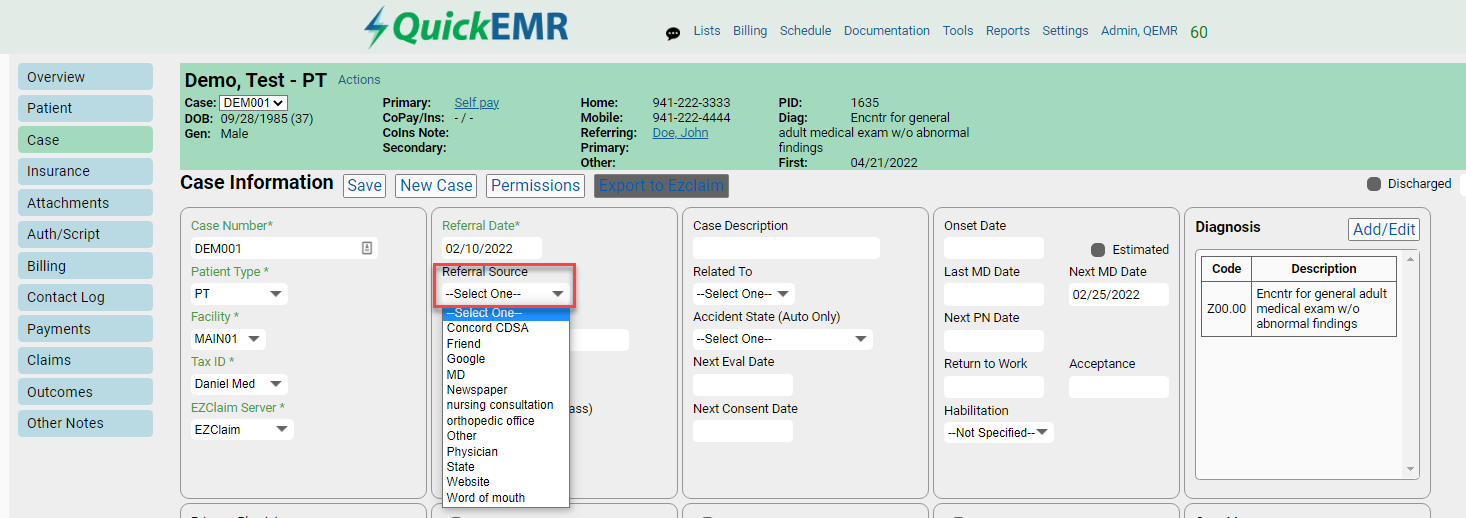
1. The referral source field is located in a patient's chart under the case information tab
Managing the referral source list:
Managing the referral source list:
1. Users may manage their Referral Source under List->General->Referral Sources
2. Once under Referral Source, Click Create or Make Inactive to delete
*use the search bar or click on the code to edit an existing treatment exercise type
Related Articles
Manage or Create a Guarantor
Patient's Chart: 1. A guarantor must be created in the system before adding to a patient's chart Where to go? 1. Users may manage their guarantors under List->Guarantors. 2. Once under Guarantors, click Create or Make Inactive to delete *use the ...Manage or Create a Insurance
*A insurance must be created in the system before adding the insurance to the patient's chart. Patient's Chart: Creating a New Insurance: Where to go? 1. Users may manage their insurances under List->Insurance Companies. 2. Once under Insurance ...Manage or Create a Referring Physician
Patient's Chart: 1. In order for the referring physician to populate, you will first need to add the physician into the system. How to add a Regerring Physician? 1. Users may manage their referring physicians under List->Physicians. ...Manage or Create a Treatment Exercise Type
Patient's Note: 1. The treatment exercise type is located in a patient's chart under the charges/treatment tab Where to go? 1. Users may manage their treatment type under List->General->Treatment Exercise Categories 2. Once under ...Manage or Create a Case Manager
Patient's Chart: 1. A Case Manager must be created in the system before adding to the patient's chart Where to go? 1. Users may manage their case managers under List->Case Managers 2. Once under Case Manager, Click Create or Make Inactive to delete ...