Print Provider Signature and Need Physician Signature
Print Provider signature: Default setting on the case
Print provider signature is a setting that determines if a signature request should be present when printing a note to paper or pdf. It has no validation or report behaviors attached to it. It should be set if either Need Physician Signature is set or a physician signature is preferred but optional.
Print Provider signature on the note
Default Setting: Need Physician Signature
Need physician signature indicates a physician signature is required for the given note. There is a follow-up Received and a corresponding date field to set when the signature is received. The current status of notes with this set may be seen in "Reports" => "General" => "Provider Signature".
In order to apply this setting, the user will need to navigate to Documentation->Customize Note Details.
Once under 'Customize Note Details' select the Patient Type->Document Type and click Edit
A new modal will appear and check 'Need Provider Signature'
Doing this will auto check the "Need Physician Signature" on the associated Document Type.
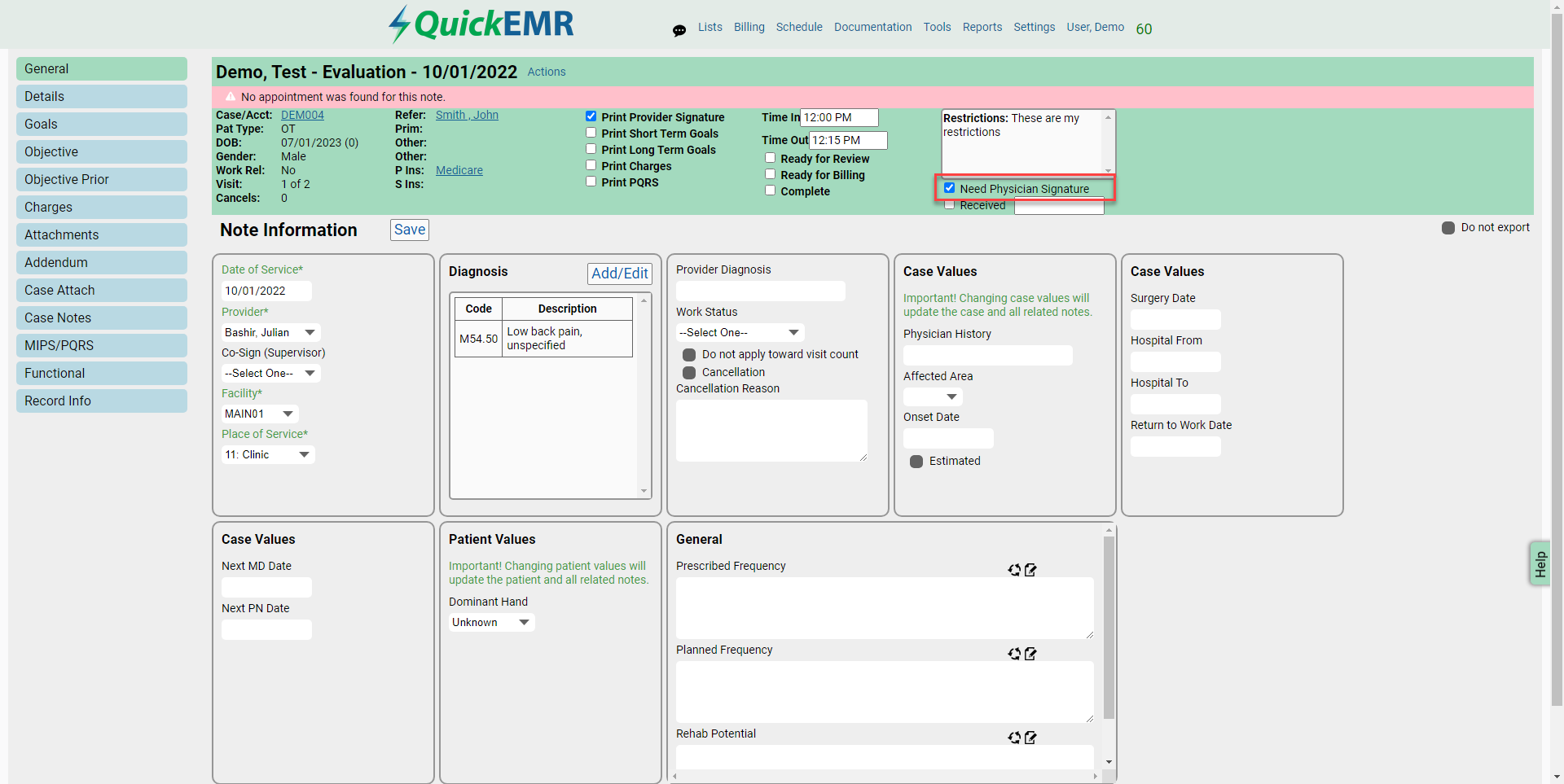 If this option is selected, the note will include a request for a provider signature at the bottom of the print out as well as provide data tracking on the provider signature report.
If this option is selected, the note will include a request for a provider signature at the bottom of the print out as well as provide data tracking on the provider signature report.
A new modal will appear and check 'Need Provider Signature'
Doing this will auto check the "Need Physician Signature" on the associated Document Type.
Report for Need Physician Signature
A report can be generated to display all notes that have been marked as 'Need Physician SIgnature' but not received within the given date range
Related Articles
What to update when opening your Quickemr for the first time?
This article is a recommended guide of your initial set up for Quickemr. Facility Set up Step 1: Access the facilities menu 1. You will find your main menu at the top right of your Quickemr. Navigate to Lists->Facilities. 2. You will find a temporary ...Printing Charges on Note
How to Show Charges on Note Print Out Charge amounts are not shown on the printed documentation by default. To show the current charge amounts on the note, you will need to check the box off labeled "Print Charge Amount" at the top of the ...Errors sending emails from qemr
Did you change your email password? If you changed your email password, you will need reestablish connection between your email and Quickemr. This can be done under Settings->Email/Fax Gmail Account Users: Updating Password 1. Will need to delete ...MIPS Inside of QuickEMR
MIPS has fully replaced FLR and FLR no longer needs to be completed and may result in claim rejection. Basic knowledge of MIPS? There is no benefit nor penalties to reporting if you are not eligible. However therapists will not be given a raise in ...