Setting up Default Values - Place of Service, Patient Type, City, State and Zip Code
Managing Patient Default Values: Where to go?
Default Values can be set up upon creating a patient in the system.
1. This can be done under Settings->Defaults
1. This can be done under Settings->Defaults
Default Settings
Default Value Locations: Patient's Chart
Patient Info
Case Info
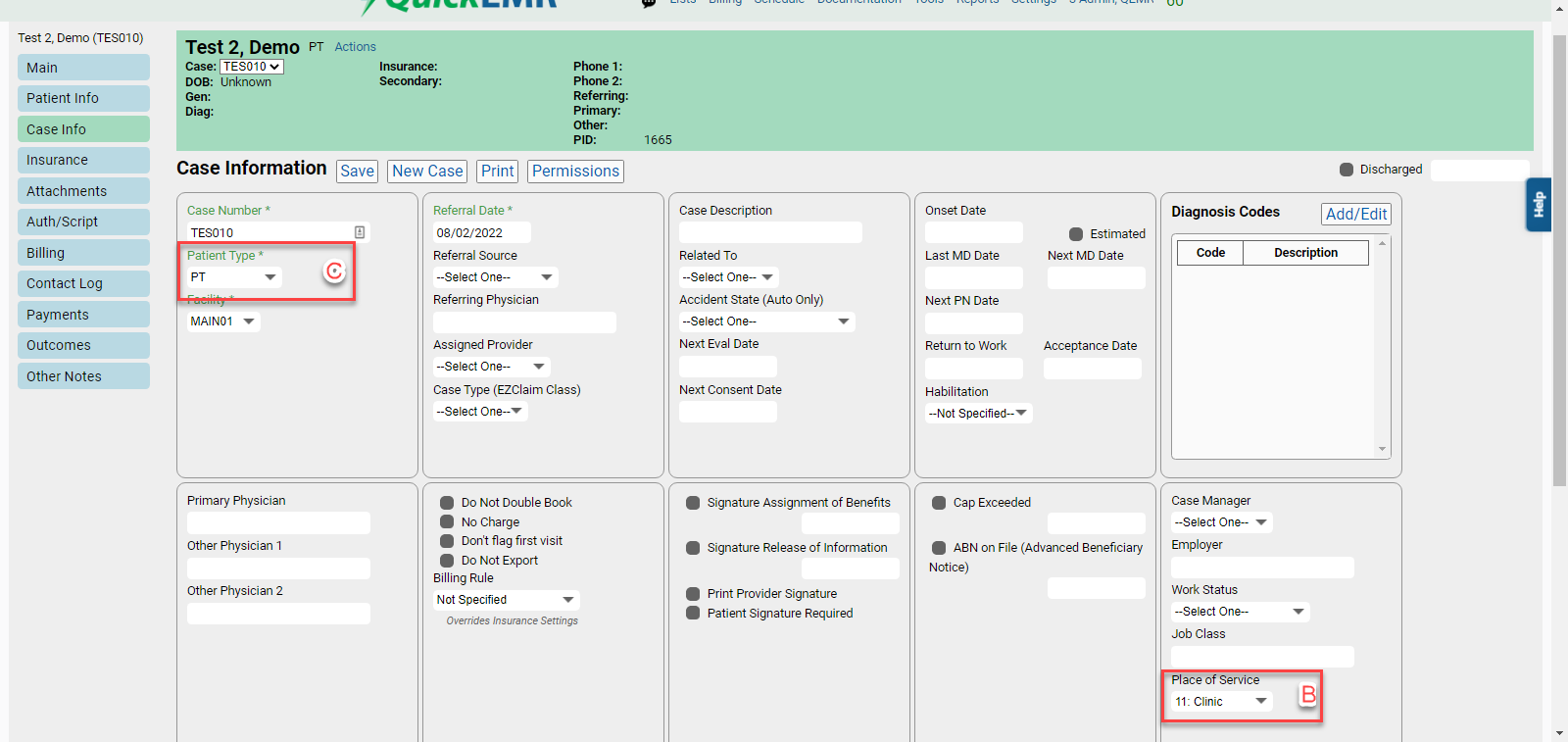
Upon creating a patient in the system, the following information will be auto populated into the patient's chart.
Related Articles
Setting up your Email
Where to go? 1. Users will be able to manage their email accounts under Settings->Email/Fax 2. Select Add Account Adding an email for most email providers 1. Fill in the following fields **Personal emails should not be used for this feature a. Type ...Updating the Auto Code Generation Algorithm
Code Generation *This is an example of where the code generation takes place as well as other various content types Adjusting the code generation: Where to go? 1. To adjust the auto code generation rules, this can be found under Settings->Code ...Artificial Intelligence Terms of Service
The transcribe and rephrase features are optional features within the QuickEMR system. Enabling and using them indicates your acceptance of the following terms of service. This feature will incur additional charges starting at $30 per provider per ...HL7 SFTP Export
A generic HL7 interface using HL7 ~2.3.1 ADT messages are sent upon creating or updating as case. DFT messages are sent through Batch Management. ZPM messages are sent when a payment is flagged to "Export". The ZPM is a custom packet type but uses ...Benefit & Eligibility Checking
QuickEMR now supports benefits & eligibility lookup for over 800 payers. This article describes the setup and usage of this new feature. Terms and Conditions for Use Warning! This feature will incur additional charges per transaction. By using this ...