How Do I Track Reminder Calls? (Reminder Call Log)
If you do not have reminder calls or text message set up, please visit our article Reminder Setup or email our support team at Support@quickemr.com for additional help.
Enabling the reminder feature will incur an additional charge.
The reminder call log is used to track the status of all reminder call and text messages that are sent out of QuickEMR
Enabling the reminder feature will incur an additional charge.
The reminder call log is used to track the status of all reminder call and text messages that are sent out of QuickEMR
Where to go?
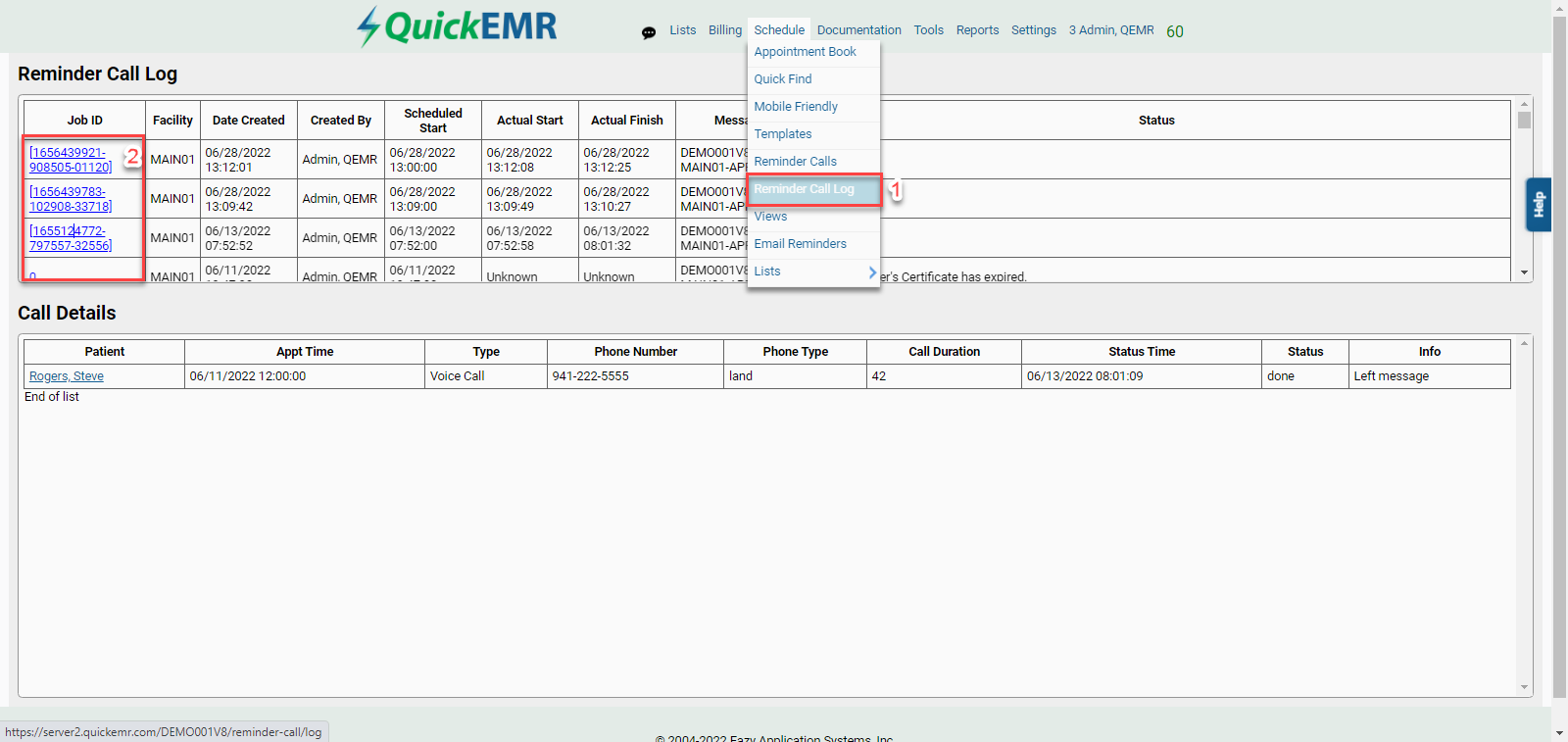
1. The reminder call log can be accessed through Schedule->Reminder Call Log
2. Click on the Job ID to generate the call batch information
2. Click on the Job ID to generate the call batch information
Related Articles
Manually Sending Reminder Calls
If you have never sent reminder calls, reach out to our support team for further assistance or visit Reminder Calls & Text Message Setup to learn more. Patients Chart: Subscribing a patient to reminder Calls & Text 1. Navigate to the patient ...Reminder Email Log
The reminder email log is used to track the status of all reminder emails that are sent out of QuickEMR Where to go? 1. The reminder call log can be accessed through Reports->Log->Reminder Email Log 2. Select the date 3. Click ...Email Reminders
In order to send out email reminders you will need to integrate an email with QuickEMR. Please Visit our Email Set Up article for additional help If your email reminders are not being sent, your email was most likely not set up appropriately. You may ...