Making changes to an existing document type?
*Be cautious when making changes to an existing document type as it may alter previous notes.
(If you are making drastic changes to your documentation, here is the best method to update a document type without altering previous notes)
Managing Document Types: Where to go?
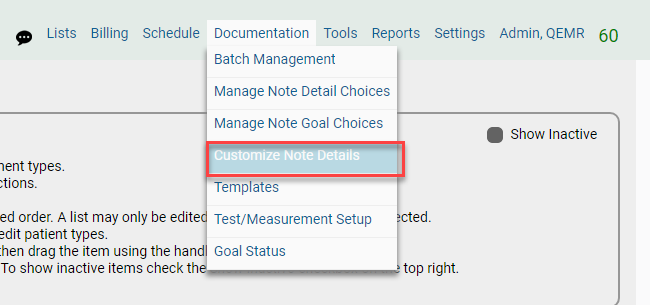
(If you are making drastic changes to your documentation, here is the best method to update a document type without altering previous notes)
Managing Document Types: Where to go?
1. Document types can be managed under Documentation->Customize Note Details.
Navigating the Customize Note Details Menu
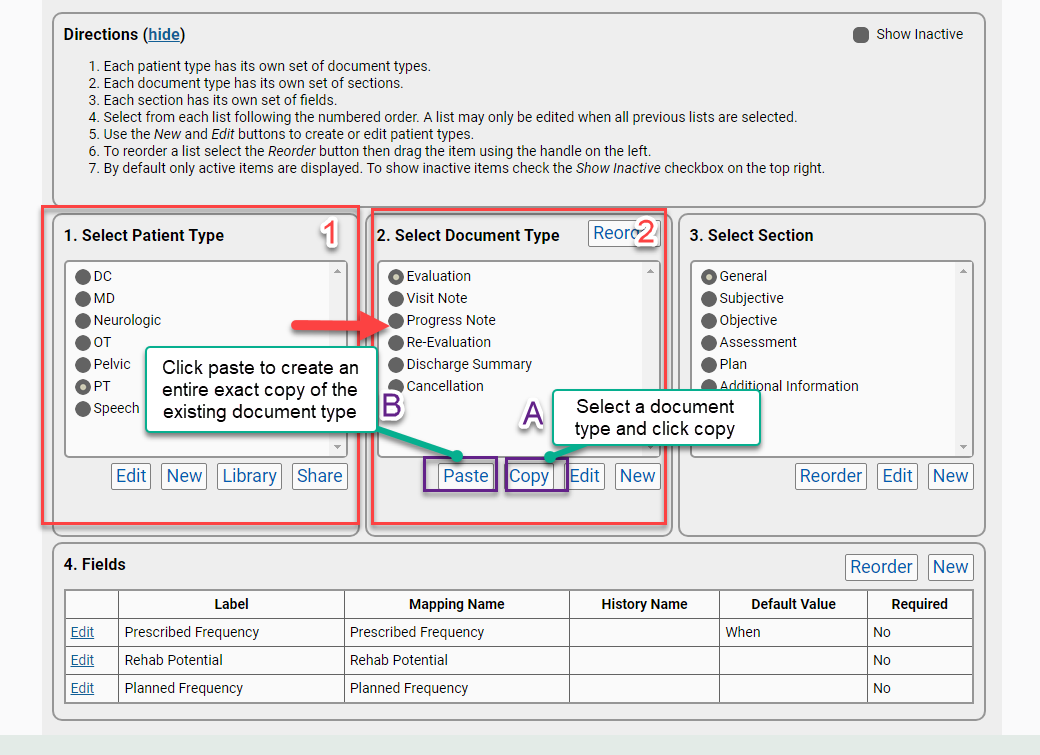
1. Select a Patient Type
2. Select the Document type you would like to change
A. Click Copy
B. Click Paste to create an exact replica of the document
Navigating the Customize Note Details Menu
1. Select a Patient Type
2. Select the Document type you would like to change
A. Click Copy
B. Click Paste to create an exact replica of the document
Clone of the original Document Type:
1. Add some variation to the "name type" to better distinguish between the original and the clone
(The name type is for internal purposes only and will not display on the printed format of the note)
Original Document Type:
(The name type is for internal purposes only and will not display on the printed format of the note)
Original Document Type:
1. Select the original document type
2. Click Edit
3. Make the document type inactive
(Making the document inactive will not affect any previous notes created under this document type)
You may now update the "clone document type" without affecting any previous notes.
For additional help, please see our Customize Note Details Article
Related Articles
Customize Note Details (Creating a Patient Type and Note Templates)
Therapist Notes: Note Details Layout Managing Note Details: Where to go? 1. The note details can be managed under Documentation->Customize Note Details Setting up the Patient Type 1. Click create or or edit to update an existing patient type 2. ...Manage Note Goal Choices (Picklist)
Therapist Notes: Accessing the Picklist 1. Select the pen/paper icon on a note within the Details tab to access the picklist 2. The Picklist interface will appear Once in the Picklist A. Click on "New Option" for a shortcut to add ...Manage Note Detail Choices (Picklist)
Therapist Notes: Accessing the Picklist 1. Select the pen/paper icon on a note within the Details tab to access the picklist 2. The Picklist interface will appear Once in the Picklist A. Click on "New Option" for a shortcut to add new text options to ...Objective Measurement (Test/Measure Set up)
Creating New Test and Measurements (objective current): Where to go? 1. The objective measurements can be managed under Documentation->Test/Measurement Setup Step 1: Create or Edit a Category 1. Click add to create a new category or click edit to ...Managing Statuses for Goals
Therapist Notes: Goal Status Managing Goal Status: Where to go? 1. This can be found under Documentation->Goal Status Creating or Editing a Goal Status 1. A. Click create to add a new status B. Click on the name to edit an existing ...